OALE X5
Face Recognition

The security of our smartphones is a key aspect, hence there are different elements that help protect our terminal in any circumstance. One of the newest and most fashionable is Face ID facial recognition. In order to improve our unlock experience, OALE X5 brings us face recognition function.
Using Face Unlock is very simple, just turn on the device and look at the front facing camera. You will see an area in the middle of the screen to capture your face, try to put yourself in the same position as you did when you set up Face Unlock.
Setup is a breeze, taking just a few seconds.
How to set up?
1. Set up face unlock
Settings > Security > Screen Lock > Face Unlock > Add Face Data
1) Go to your device’s Settings menu
2) Locate and enter Security
3) Tap on Screen Lock
4) Choose Face Unlock
5) Enter your password, PIN, or pattern to confirm your ownership of the device
6) Select Trusted face
The UI will explain what Trusted face is, how it works, and tips on correctly setting up your Trusted face
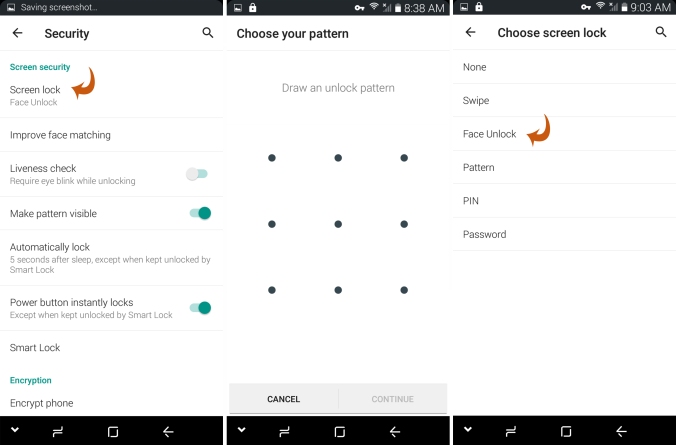
2. Record up face ID
7) Hold your device level with your face and position yourself so that your entire face is fully lit and inside of the on-screen circle
8) Keep your device still for several seconds until your face has been fully recognized and saved
9) You can now unlock your Android device with facial recognition
10) You can also set which unlock selection, in case face unlock can’t recognite you.
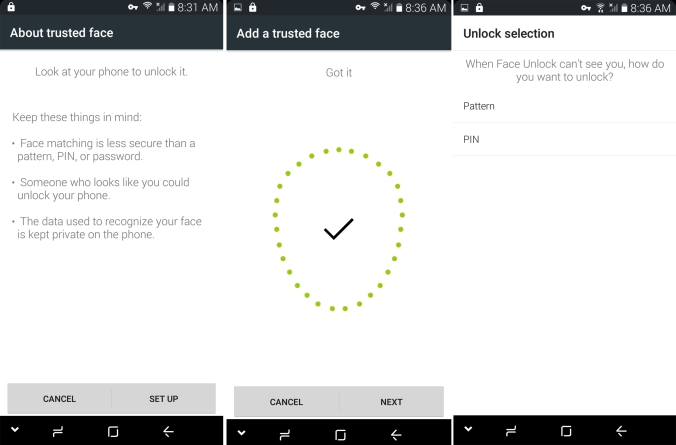
After the face unlock feature has learned your face, each time you wake the phone it will try to scan your face and unlock the phone — and it’s impressively fast at doing so.
Making Face Recognition More Accurate
To make the unlocking process more accurate, say, for those of you who sometimes have glasses on or sport a seasonal beard, enter the Screen security options again and select Improve face matching. Allow the device to recognize your face with different angles and lighting, with and without your glasses, with a clean shave and a beard, or any other alternatives you can think of.
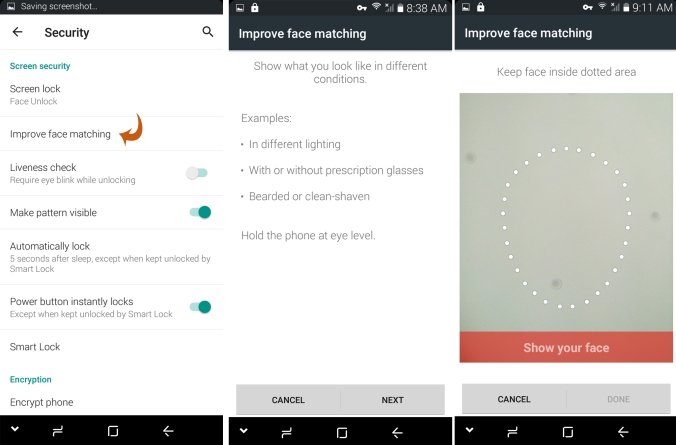
To save time and make your day productive, speed is the key. Experience the ultimate fast fingerprint unlocking of OALE X5.
now availabel in pakistan x5 i wana buy
LikeLike